Updating Firmware
As we have seen in previous posts, sometimes not everything goes smoothly with 3D printers. Ways to fix the printer that we have learned before are: unclogging the nozzle with a thin metal, re-leveling the bed, taping the PTFE tube in place, etc. Today, we learned that a reason for printer malfunctions could be out of date firmware.
To update the firmware, we would connect the printer with a laptop using a USB cord and do as follows:
Cura >> Preferences >> Configure Cura >> Printers >> Upgrade Firmware
And voila! The printer is now updated.
The difference in print quality is immediately noticed. However, the printer still skips, which means that there is another problem. When decreasing the speed to 40% and the feed to 98%, the print is fine. According to Kass, this is because at high speeds material gets stuck in the nozzle, and that the printer is in need of an "atomic cleaning".
To update the firmware, we would connect the printer with a laptop using a USB cord and do as follows:
Cura >> Preferences >> Configure Cura >> Printers >> Upgrade Firmware
And voila! The printer is now updated.
The difference in print quality is immediately noticed. However, the printer still skips, which means that there is another problem. When decreasing the speed to 40% and the feed to 98%, the print is fine. According to Kass, this is because at high speeds material gets stuck in the nozzle, and that the printer is in need of an "atomic cleaning".
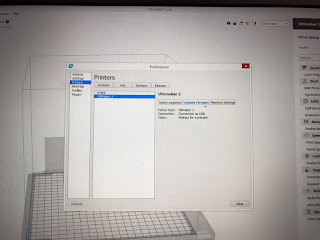
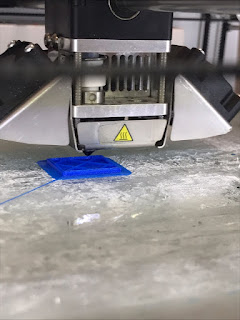

Comments
Post a Comment